Similar to our eTip about Facebook’s social plugins, Foursquare also has tools you can incorporate onto your site to encourage sharing and to make your site more socially engaging.
Foursquare is a proximity-based social network that can be used to be social with friends while you are out of town.
First, if you haven’t already, you want to create a brand page on Foursquare to market and promote your brand. When Foursquare first launched, you had to make a profile just like everyone else. They now allow brand pages, but not everyone has converted to it yet, so make sure you do that first.
Then, on your web site, you can add the Foursquare Follow Button on your site. This allows users to follow your brand on Foursquare without having to leave your site. This allows users to get status updates and see where you are checking in, just like on other social networks.
The best feature of Foursquare, however, is to let people add your location to their To Do list. When a user adds your place to their To Do list, Foursquare will show them an alert to remind them of the To Do when they are “near” your location. This is a great example of proximity marketing: market to the user when they are within “proximity” to take action.
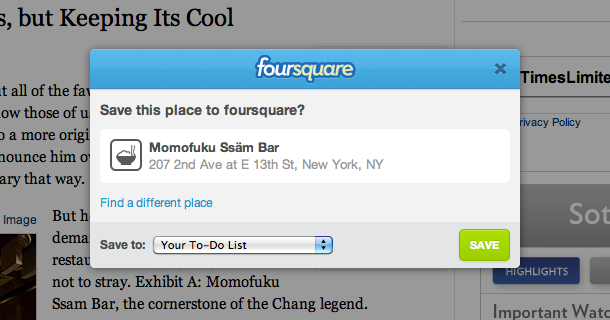
First they click to add to their To Do list.

Then, when they are nearby, an alert appears on their phone reminding them of the To Do.
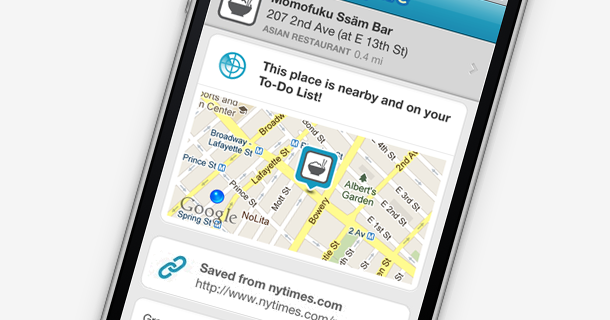
When they unlock their phone, it shows the details of the To Do.
So, if you want to use proximity marketing to promote your location, or many locations, adding this button to your web site is a great place to start.

