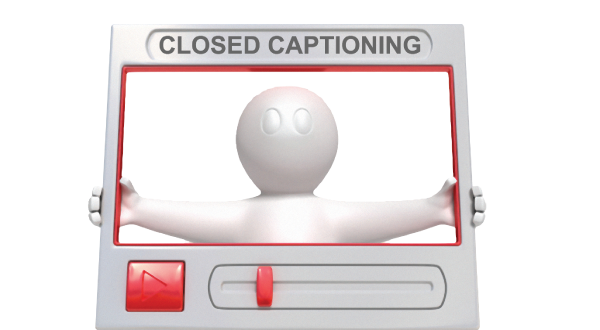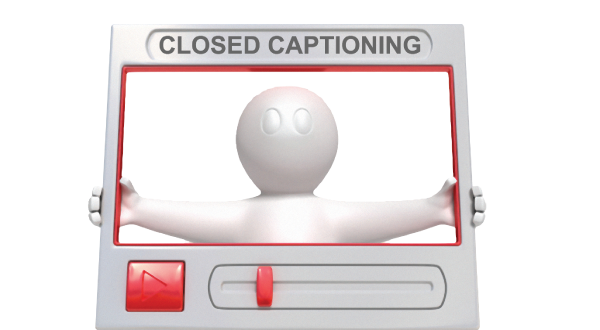In a previous eTip we mentioned that you should setup a YouTube Channel and optimize your video descriptions and tags for search engine optimization. Afterall, YouTube is the #2 search engine by number of searches, so you want to be found there too. But for people hard of hearing or deaf, they only get half the YouTube experience. That’s where closed captioning comes in.
Did you know that when you upload a video, YouTube will automatically add a closed captioning track to your video? When you have this track, a “CC” button will appear on your videos, and can read the captions of the voice over on your videos.
Here’s the good news: In 2010 YouTube finalized their online closed captioning standard for videos. And, their parent company Google, is indexing those closed captioning files to help users find videos. So while writing optimized descriptions and tagging your video was a big SEO help, closed captioning will make it easier for people to find pertinent videos in regular Google search results.
The bad news is that YouTube is automating the copy on the closed captioning file with voice recognition. Mostly, this is of very poor quality, and will not help your SEO a bit.
So, get in there and download the captioning files for your videos and update the copy for accuracy. This is the right thing to do for users that are hard of hearing, and you will reap the benefits of better search results too.